Social media is getting flooded with different types of apps, and every app is coming with a unique purpose. It changed the perception of using them for entertainment to using them for making money, and now most people are coming to social platforms to find a way to earn money. One of the most common ways in social media to reach a wider audience is to post videos. Good content and excellent editing of a video will go a long way. Before taking the video, the content plays the main role, and after the video shoot, the editing in post-production matters the most. If you are making money from social media, then this article on editing a video for social media will help you a lot.
Using the best video editing apps:
Social media is considered to be the promotion engine that will help your business to grow. Before you get to know about editing a video for social media, you need to know how powerful the video in social media is, and how it helped the business.
Let’s look into the example; L’oreal’s Beauty is one of the most known brands all over the world, and in 2016, they teamed up with the UK’s most influential YouTubers to promote their products through videos. You won’t believe the videos are viewed by more than 5 million times, and even got 100,000 likes on YouTube and Facebook.
Now, you can understand that it is not the brand and influencers that made it popular, the videos made it. It comes with authentic content and maybe they have done a lot of editing in the post-production process.
So, back to the editing, to make your job simple and to bring high-quality results we have recommended a few tools for the editing.
Ripl
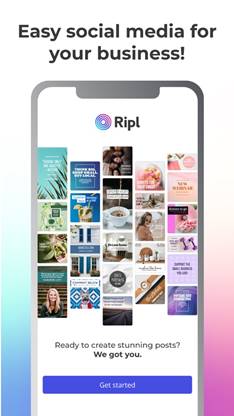
This is one of the best social media video editing software and it is both for marketers and influencers. It offers hundreds of templates to edit the video, and even you can make your own colors, fonts, logo, and audio. It comes with an excellent feature which is a scheduling tool so you can post the video on social media at the right time.
Wave.video
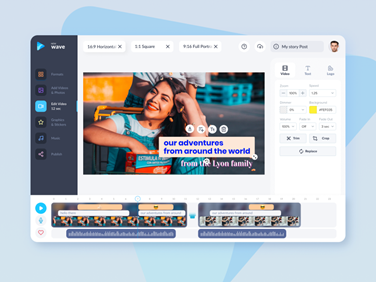
This is the easiest platform for the creators to edit videos, and the beginner can make use of the software in a better way. The amazing part is that it is a free app, and it will allow you to create 10 images, audio files, and videos. The software has the ability to resize the video so it can be optimized for any kind of social platform.
Canva
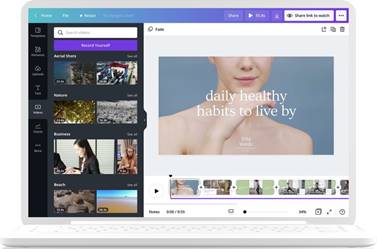
Canva is one of the best software for editing a video for social media, and most people are familiar with this name. The software not only helps to create videos for social media, but also for marketers it helps to design flyers, business cards, presentations, and a lot of other things. You will get hundreds of editable and high-quality video templates that you can be used for any kind of need.
Inshot

Inshot is recommended for both photo and video editing, and they will create optimized visual content for any kind of social media app. The free version is good enough for editing, but the upgraded version offers new features and can get a video without any watermarks.
Filmora9
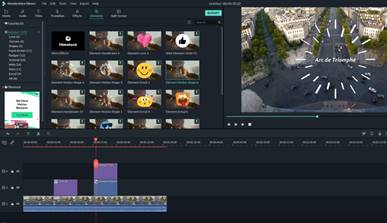
Filmora9 is one of the top video editing software for Windows, and it helps to get the target audience as it mainly concentrates on creating attention-grabbing videos. This is the perfect tool for both beginners and experienced users.
How to edit a video for social media?
Make a plan to grab the viewer’s attention
If you really wanted to edit a video for social media, the main rule is to make the viewer watch, so you should make an attractive and attention-seeking video. Even though you make an excellent video it won’t be on the social media platform for longer days, as other sensational videos will emerge. So, stick to Succinct and Engaging, which are the guided words in the video editing.
Add subtitles
Social media is all about reaching an audience worldwide, so subtitles play a huge role. Add subtitles to your video, so that people all around your world will understand your content. Even some news says that 80% of people watch their video on mute, so subtitles will help you at that time. Especially if you are making reels or stories for Instagram, subtitles will help you.
Add top border video headline
The video headline is the same as a subtitle, but it will stop the people from scrolling and let them allow watching the video. This may seem a little difficult, as you need to select a catch title that the ser easily reads and grabs, tells about the content, and should be attractive. Try to use verbiage (excess using of the word beyond needs) to create a sense of urgency and appeals to the audience.
Optimize the length
The video length of each social media platform differs a lot. For example, if you take Instagram, you have to finish the video with 15 to 60 seconds, and for YouTube, the longer video will increase the engagement rate. Before you sit for editing a video, understand the requirements of each social media, and edit it accordingly to use that on different platforms.
Optimize the size
Every social media platforms come with certain guidelines for optimizing the video to aspect ratios. A resolution of 16:9 will look fine for every platform, and this is the standard ratio used in social media and even on Television.
Bottom Line:
One of the best tips you can take when it comes to editing a video for social media is to rely on social media intuition. As social media is developing every single day, you should have room for new skills. If you are new to the editing table, then start learning the basics of the video edition which will be an excellent job to do.
Leave a Reply